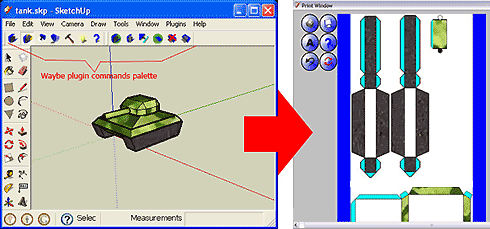|
Two ways to create paper models from scratch
|
|
Contents
|
» SketchUp Pro and Pepakura
» SketchUp Free with Waybe
» The final result
|
The first way:
SketchUp Pro and Pepakura Designer
|
Google SketchUp:
is a simple and RAD (rapid development) 3D CAD that can be used to design paper models in a few steps:

the PRO version (trial available) is needed in order to export the 3D data to Pepakura Designer.
You can export the 3D model data from this menu:
File -> Export -> 3D Model...
then select the "Google Earth 4" file format (suitable for Pepkura).
Pepakura Designer:
is a powerful program (trial available) that allows you to create paper craft models from 3D data. Pepakura Designer is developed in Japan and has been translated to English:

From Pepakura you can translate the 3D model to a plain 2D printable format:
Load the created 3D data into Pepakura Designer
Push Unfold button and create a development
Edit the development in order to make the construction effortlessly
Lastly print and assemble them
|
The second way:
SketchUp Free with Waybe plugin
|
A SketchUp plugin called Waybe (30 days trial available) can be installed into the free version of Google SketckUp:

This plugin allows to translate the 3D model to a plain 2D printable format directly from Google SketchUp free:
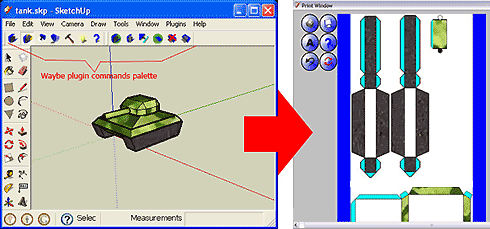
A lots of sample and video tutorials are also availables from Waybe site.
|
The final result
|
By both ways... this is a final result (in both cases):

Builded tank sample
(model available from Waybe site)
Happy modelling :-)
|